QNAP KoiBox-100W 4K Video Conferencing/Wireless Presentation System – KoiBox-100W
Running the KoiMeeter video conferencing operating system, the KoiBox-100W is the ideal replacement for costly SIP-based conferencing systems and features value-added 4K wireless projection, four-way communication, and local storage features. Creating private meetings with the KoiBox-100W provides higher security and privacy compared with public cloud meetings, and the auto-answering function provides greater convenience in certain usage environments. Besides private meetings, the KoiBox-100W streamlines communication between different platforms by allowing joining Zoom®, Skype™, Microsoft Teams®, Cisco Webex®, and Google Meet™ calls.
-
4K wireless projection
Present with a 4K high-resolution visual experience.
-
Four-way communications
Multi-point video conferencing with QNAP KoiBox-100W, KoiMeeter,and the KoiMeeter mobile app.
-
Join cloud meetings
Use cloud-based meeting platforms almost every day? No problem! The KoiBox-100W supports well-known cloud meeting services.
-
Share mobile phone screens
Scan the QR code on the KoiBox-100W display to quickly share your mobile phone screen.
-
Local storage
Install a 2.5-inch SATA drive to store meeting videos, audio, and files.
Connect, click, and start your meetings!
Simply connect the KoiBox-100W to an HDMI™ display and network, and you’re ready to go. Coupled with affordable cameras and microphones, you can easily start video conferencing and wireless presentations without requiring complex settings. Simply call another KoiBox-100W, KoiMeeter system, KoiMeeter mobile app, or compatible SIP system (such as Avaya® or Poly®) to start a high-resolution video conference, or alternatively join other cloud conferencing rooms*. The KoiBox-100W is the ideal solution for budget-constrained organizations to deploy in all their meeting rooms.
Multiple I/O. Easy to use.

① Attach a power cord
② Video output to an HDMI™ display
③ Plug in a conference speaker, camera, keyboard, or mouse in the USB 3.2 Gen 2 Type-A ports.
④ Connect to a Gigabit Ethernet network
⑤ Kensington Security Slot

⑥ Supports Wi-Fi 6
⑦ Install a 2.5-inch SATA HDD/SSD (sold separately)
⑧ Use the RM-IR004 remote control
The KoiMeeter video conferencing operating system
KoiMeeter, engineered for optimal video conferencing experience, is the ideal solution for organizations to create private meeting systems with trusted security. It also offers great compatibility with mainstream cloud video conferencing services for seamless communication. The highly-anticipated 4K wireless projection makes it easy for all members in the same meeting room view the KoiBox-100W screen on an HDMI™ display without needing a dedicated computer.
Learn More: KoiMeeter

Up to four-way video conferencing and collaboration
The KoiBox-100W can form up to 4-way video conferencing with QNAP NAS running the KoiMeeter and mobile phones with KoiMeeter mobile app*. The KoiBox-100W also supports SIP systems and cloud meeting platforms for cross-platform communications.
*Note: The host of 4-way video conferencing must be a KoiBox-100W or KoiMeeter system.
Automatically answer calls
Ensure you never miss any calls and meetings by enabling the auto answering function. It is useful for scenarios such as elderly or disabled people, or assembly line workers who can’t leave their position.
Note: Auto Answering is disabled by default for privacy concerns. Ensure that your environment is private and secure before enabling Auto Answering.

4K wireless projection. Free yourself from cables.
No cables. No software installation. KoiBox-100W provides a seamless wireless projection experience free from complex cabling and without the need of buying additional projection devices.

Cast your screen using a browser
Open a browser (Chrome™ or Firefox®), enter the display’s IP address, and project your screen to start the presentation. No additional wireless projectors, dongles, or software is needed.

4K UHD playback
KoiBox-100W supports up to 4K Ultra HD resolution that delivers your presentation with optimal image quality to engage your audience.

Four-way split screens
Display up to four split screens from different devices in a single presentation.

Four projection modes
Presenters can choose from “entire screen mode”, “specific application window mode” and “Chrome tab mode” to fit their needs. Screen Mirroring from macOS® and iOS® devices is also supported.
Notes: Firefox® does not support “Chrome tab mode”.

Remote projection
Simultaneously project one screen to multiple KoiBox-100W or KoiMeeter systems via the Internet for greater flexibility and convenience.
Setup and manage with ease.
System connection



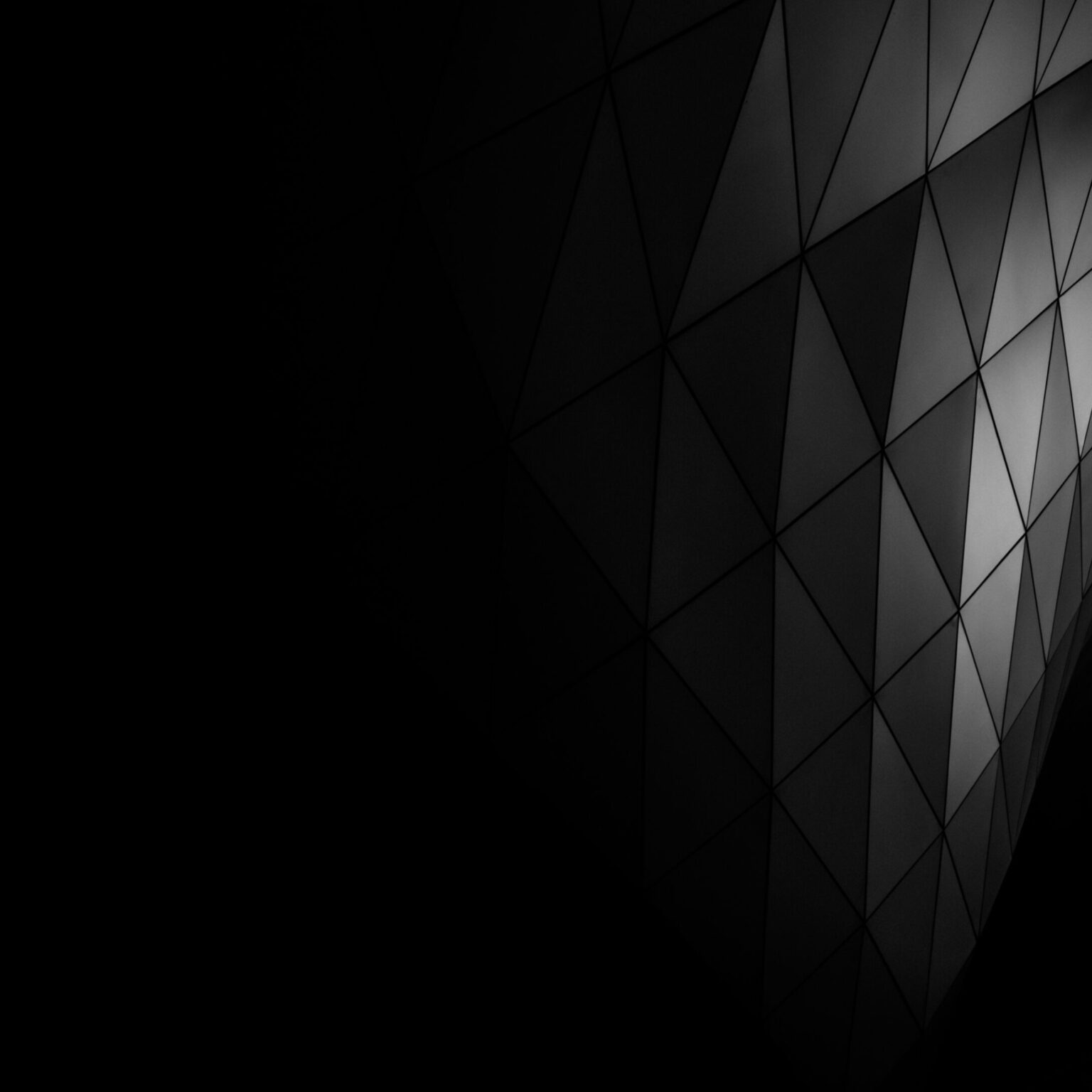
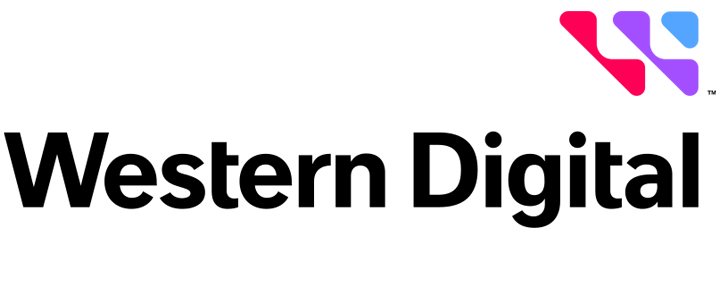
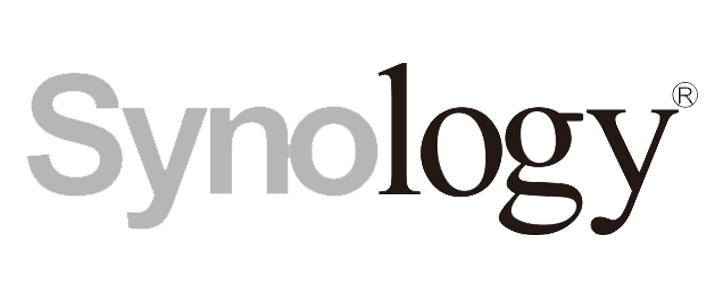







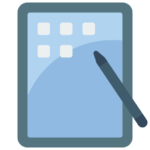

















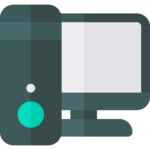












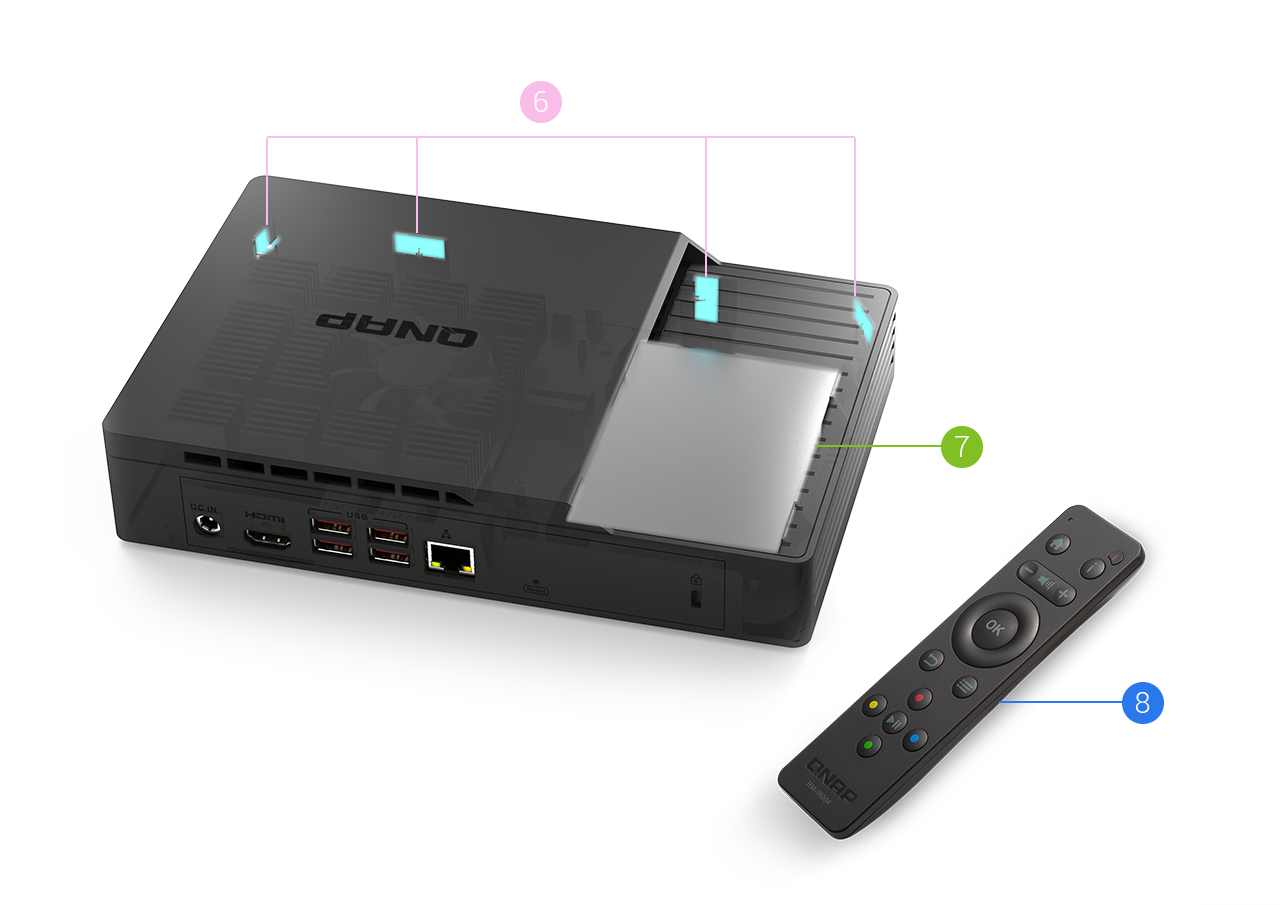








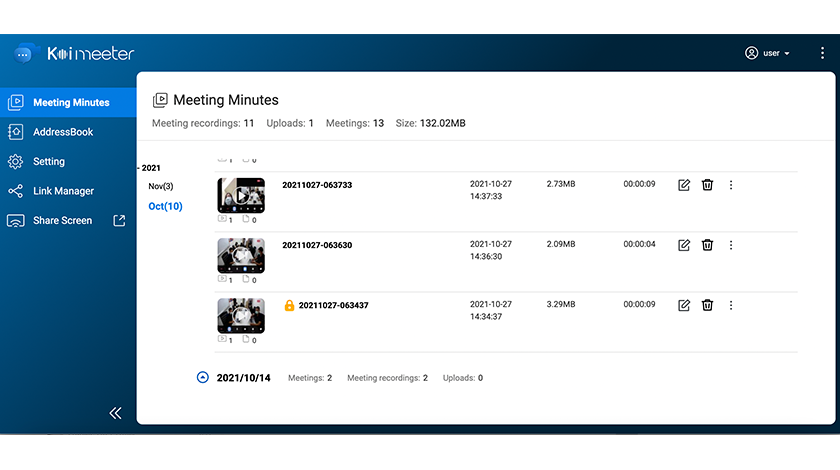
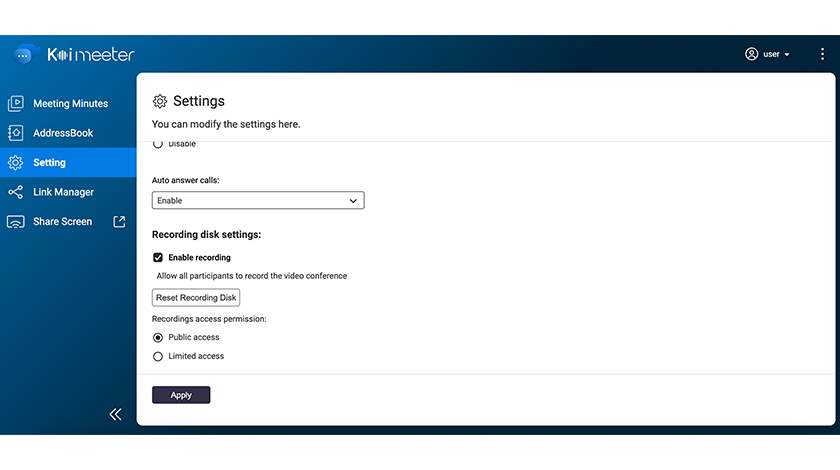


















Reviews
There are no reviews yet.